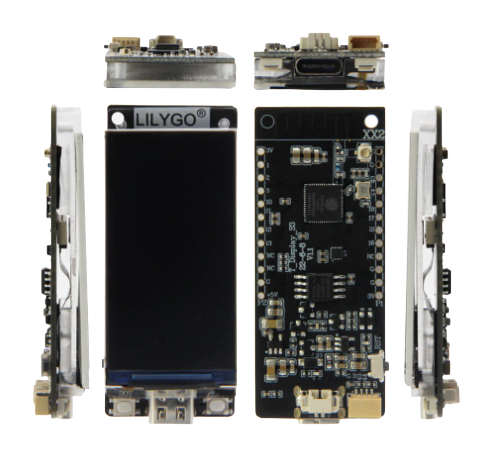Updating Your NerdMiner To Firmware Version 1.6.3
v1.6.3 Firmware
The recent release of firmware version 1.6.3 brings exciting developments, transforming the experience and elevating the NerdMiners hashpower to around 77kh/s.
Beyond performance upgrades, the latest firmware introduces a revamped user interface. Miners can now enjoy a new screen that allows you to join in the fun of the Christmas advent contest. This display will later show the real-time Bitcoin price.
This inclusion not only adds an element of fun and enjoyment for the user, but also makes NerdMiner an even more compelling conversation starter.
All our pre-built hardware is shipped with the latest firmware, but if you have brought a NerdMiner previously and want to update to Firmware v1.6.3 you can do so very simply by following these steps:
1. Plug in your LillyGo TTGO T-Display S3 device via USB C into your computer. NB. the USB C lead must be a data and power lead
2. Go to https://bitmaker-hub.github.io/diyflasher/
For the best experience, use Google Chrome or Brave browser (Firefox is not compatible).
3. From the dropdown box select “Nerdminerv2 1.6.3 Original Board T-display S3".
4. Click flash, a window will then pop up prompting you to select the device to connect to – select your device and click connect. If your device is not listed, try using a different cable.
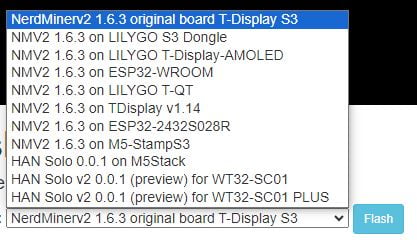
For a full and extensive set-up guide please see our blog post here.